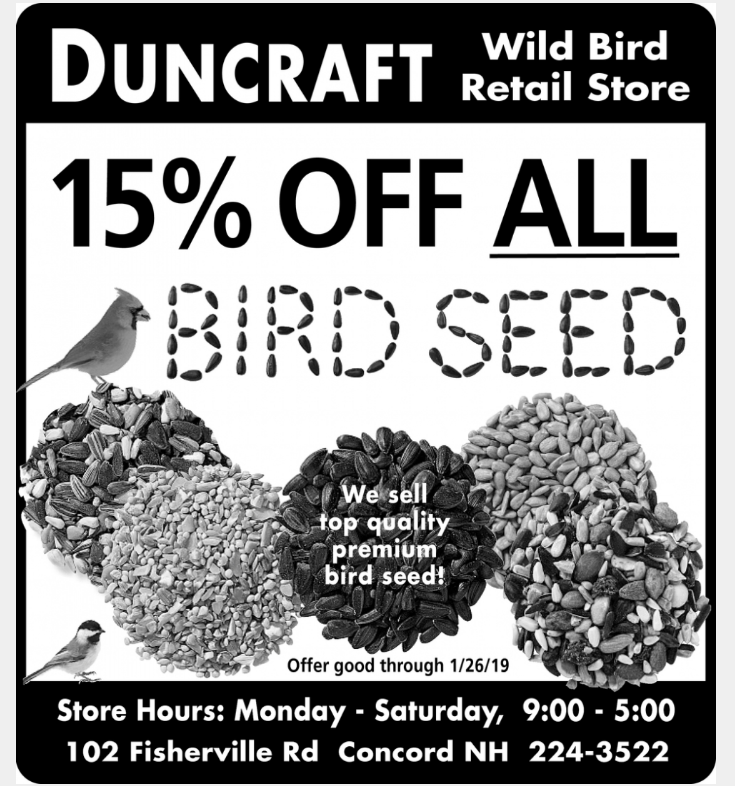A writer with an eye for design:
I've made almost all of these original designs using Canva.
I've been designing with Canva since they started, quite a few years ago. In that time, I've learned to use this graphic design tool to create branded company images for use on social, blogs, posters, infographics, videos, and more. Even though I started using templates, I've learned to create my own designs from scratch without using a template.
The images included below demonstrate a variety of my skills: including relevant brand photos with complementary typography, logos, and more.
Click through these slides to learn more about my creative process:
 Filters & Sorting
Filters & Sorting